7 Actionable Tips for Boosting Wi-Fi Signal
Is your Wi-Fi connection so weak that it doesn’t even reach the four corners of your home?
Are you stressed with the fact that you’re getting slow internet speeds everywhere?
Are you not able to utilize the complete speed potential of your internet plan just because of inadequate Wi-Fi signal?
If the answers to above questions are Yes, this article is a must read for you.
Guys, you do deserve a good Wi-Fi connection. If you have a good internet speed and want to enjoy the Internet experience, you should work towards getting quality Wi-Fi signal. Boosting Wi-Fi signal might not always require investment. Most options of increasing Wi-Fi signal strength are free and require little time as well.
Do not ever trust any Wi-Fi booster app that you see – either on your smartphone or PC. Take it logically – how can a mere app boost your reception? There’s no possibility for an app to increase your Wi-Fi range, all of them are just trying to fool you.
Here are a few actionable tips that will act as your wireless router Signal booster:
1. Perfect Position Please
Believe it or not – the no.1 reason why you’re dissatisfied with your Wi-Fi signal is the improper position of your router. Your router works by transmitting radio frequency. Radio waves can transmit through walls and objects, but that would result in signal loss. Thus, the primary thing you should make sure is that your router is not surrounded by objects that can obstruct radio waves. Take it as the foremost wireless router booster tip from me.
Metal objects tend to absorb the radio waves. Make sure that none of the metal objects are near your router – they are the enemies of a good Wi-Fi signal.
2. No Microwave, No Cordless
Appliances such as microwave oven and cordless phone tend to disturb Wi-Fi connectivity. I am not telling to throw these objects out of your house, but you should try your best to make sure that these objects do not obstruct your wireless signal strength.
Most Wi-Fi routers operate at a frequency of 2.4 Ghz or 5 Ghz. And surprisingly, many cordless phones operate at the same frequency. This similarity can greatly disturb your internet speed. Check your router and cordless frequency, and make sure that they are not the same. If they are, one of them has to leave. Note that this does not apply to cell phones.
3. Altitude rocks
The best Wi-Fi booster tip you would receive from me is to keep your router at a higher position. Why? Simple logic it is – the higher the position, the lesser the disturbance. A higher position would ensure that Wi-Fi signal reaches each and every point of your house.
Also, many Wi-Fi routers tend to have a habit of transmitting the signal in downward direction. Therefore, a higher altitude is an absolute requirement for awesome signal quality.
4. Make the antennae perpendicular
This is the weirdest tip for boosting Wi-Fi signal. Most Wi-Fi routers of today have 2 antennae for improved signal transmission. If you have kept both of them slightly diagonal in opposite directions just to make them look cool – it’s time to change. Keep your antennae perpendicular to each other.
Sounds strange? No person I ever met has kept it this way, why should I? The reason is simple. Wifi signals work great when the antennas are parallel to their internal antenna, and it is done when the external ones are kept perpendicular to each other. Thus, to get the best output possible, keep it perpendicular!
5. Control your network
It is not that only physical factors matter for Wi-Fi transmission, a little bit of control over the router can act as a wireless router signal booster. First of all, password-protect your network. Even if you have an unlimited plan and don’t mind people accessing your network for free, do it. Hide the SSID too if possible. You might want to do social service, but this would ultimately increase the burden of your router. Also, the users connected would even kill your speed.
If too many internet-heavy tasks run simultaneously at your house, it’s time to bring in a change. Don’t run internet consuming processes such as downloading, online streaming or online gaming simultaneously if you want a decent user experience. Following these steps will definitely help in boosting Wi-Fi signal.
6. Love your router
By this statement, I do not ask you to kiss your router and worship it day and night –you should just devote a few seconds each day to maintain it. First of all, keep it a habit of restarting the router at least once a day through the control panel. Restarting the router ensures that it gets the rest it needs to function correctly. It’s a rule of thumb that all appliances need rest, don’t they?
Secondly, you should install a firmware update as soon as it’s out. Firmware updates ensure that your device will deliver the best output possible and survive in the long run.
7. Extend the signal
If nothing else works for you, and you’re in need of a really huge area to be covered by your Wi-Fi, this might be the best Wi-Fi booster tip for you.
The easiest wireless router booster trick out there is to buy a Wi-Fi range extender. I would prefer buying the extender of the same company as your Wi-Fi router to get the best possible compatibility. The main disadvantage, however, with a Wi-Fi extender is that the devices connected with it experience a reduction in speed. Thus, if speed is an issue, you should not get an extender.
Lastly, if you don’t want to spend a dime, the best Wi-Fi booster idea for you would be to use a metal can to extend Wi-Fi. Metal can transmit signals to places farther than the Wi-Fi router. This guide on Lifehacker can help you out.


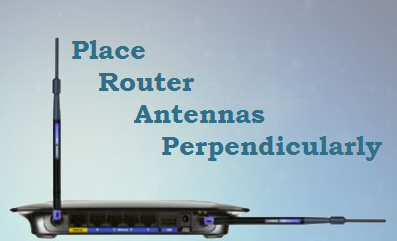
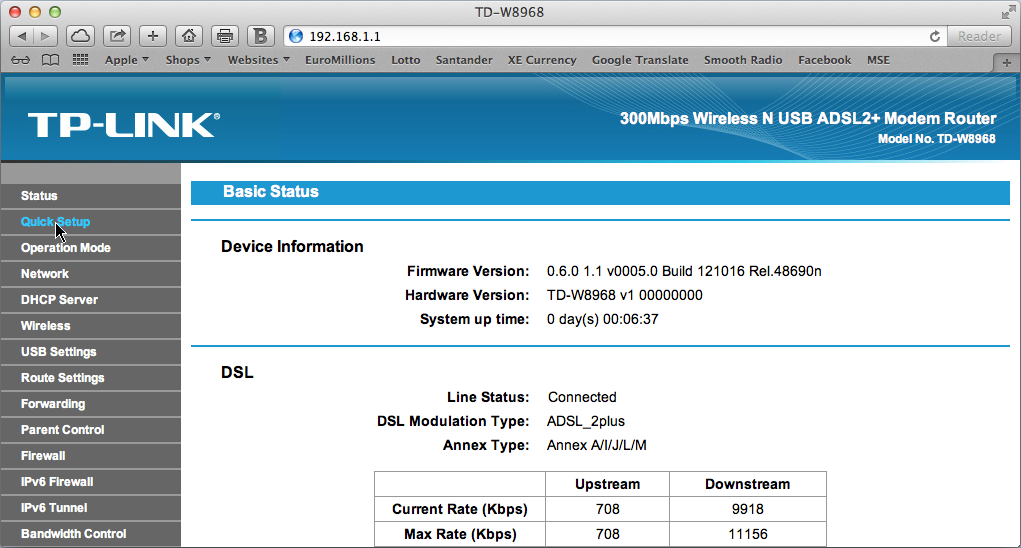



WiFi Test
ReplyDeleteHii, Thanks for share the info. In other words, firmware enhances the productivity of the device. Moreover, you can also do the Netgear extender firmware by performing the Mywifiext setup.
ReplyDelete